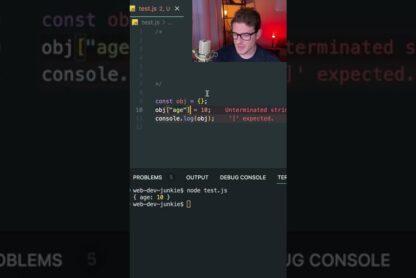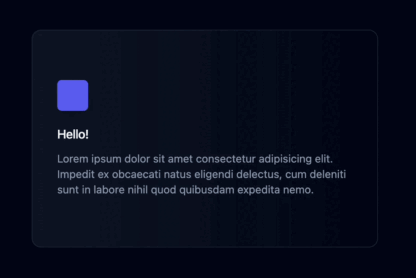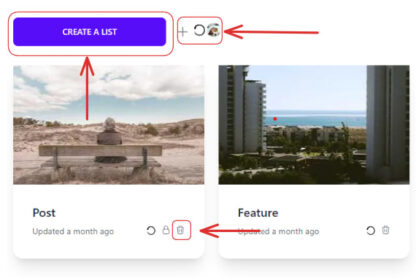Welcome, fellow database fans! Today, we’ll delve into the world of PostgreSQL window functions and look at some lesser-known truths that can help you improve your database querying skills. So strap in and let’s get started.
What are Window Functions?
Window functions are a powerful feature of SQL that allow you to perform calculations across a set of rows related to the current row. This allows you to carry out advanced calculations, such as running totals, moving averages, and rank calculations.
In PostgreSQL, window functions are used in conjunction with the OVER() clause, which defines the range or “window” of rows to be used for the calculation.
Lesser-Known Facts about PostgreSQL Window Functions
1. Flexible Window Frames
You might be familiar with the default sliding window frame, which is defined as ROWS BETWEEN UNBOUNDED PRECEDING AND CURRENT ROW. However, PostgreSQL offers several other options for defining window frames, such as RANGE and GROUPS. This allows you to create custom window frames that suit your specific needs.
For example, you can create a moving average over a specific range of rows:
SELECT value, AVG(value) OVER (ORDER BY date ROWS BETWEEN 2 PRECEDING AND 2 FOLLOWING)
FROM your_table;
2. Multiple Window Functions in a Single Query
PostgreSQL allows you to use multiple window functions within a single query. This enables you to perform complex calculations and aggregations efficiently, without the need for multiple subqueries.
Consider the following example, which calculates both the running total and running average of sales:
SELECT date, sale_amount,
SUM(sale_amount) OVER (ORDER BY date) AS running_total,
AVG(sale_amount) OVER (ORDER BY date) AS running_average
FROM sales;
3. Partitioning with Window Functions
Partitioning is a powerful feature that allows you to divide your dataset into smaller groups based on one or more columns. By using the PARTITION BY clause with window functions, you can perform calculations on each group independently.
For instance, you might want to calculate the cumulative sum of sales for each product:
SELECT product_id, date, sale_amount,
SUM(sale_amount) OVER (PARTITION BY product_id ORDER BY date) AS product_running_total
FROM sales;
4. Custom Aggregates in Window Functions
PostgreSQL allows you to use custom aggregate functions within window functions. This means you can create your own aggregate functions and use them in your window calculations.
For example, you might want to calculate the moving median of a dataset:
CREATE AGGREGATE median(anyelement) (
SFUNC=array_append,
STYPE=anyarray,
FINALFUNC=array_median
);
SELECT value, median(value) OVER (ORDER BY date ROWS BETWEEN 2 PRECEDING AND 2 FOLLOWING)
FROM your_table;
5. Use Window Functions with DISTINCT
You can use window functions in combination with the DISTINCT keyword to calculate unique values within a window frame. This can be helpful when you want to perform calculations on a distinct set of values.
For example, you might want to calculate the number of unique customers per day:
SELECT date,
COUNT(DISTINCT customer_id) OVER (ORDER BY date) AS unique_customers
FROM sales;
Conclusion
PostgreSQL window functions are a very strong part of your SQL toolkit. They include several features that aren’t as well-known but can help you conduct complex computations and groupings quickly. By learning these hidden jewels, you can improve your database querying skills and become a real Database Ninja.
Happy querying!