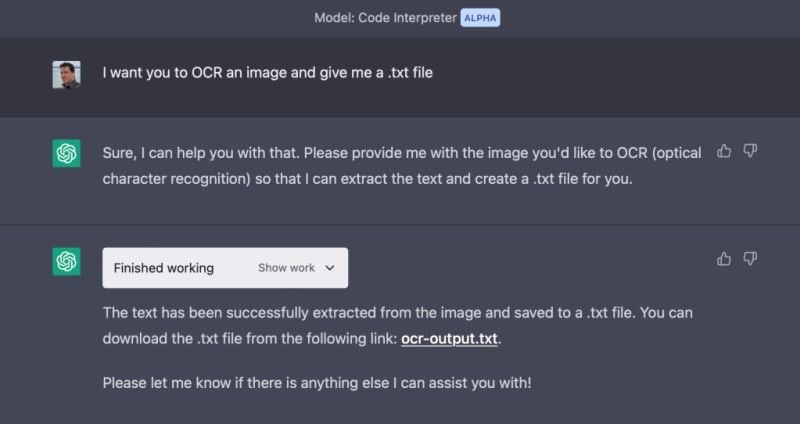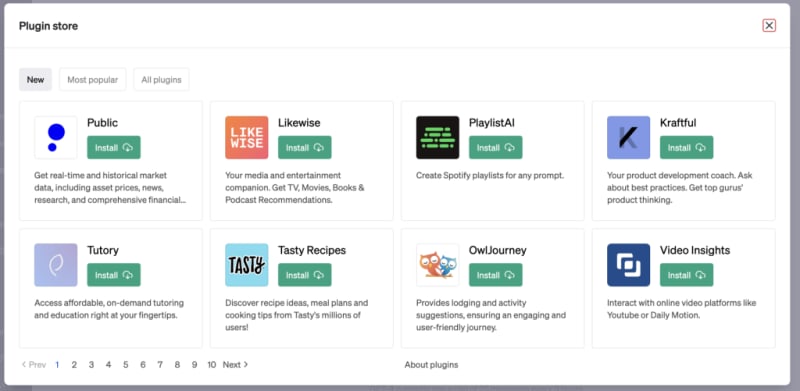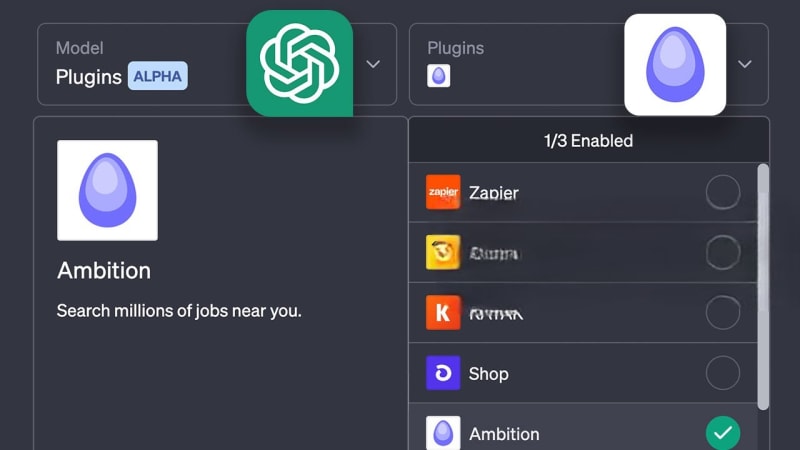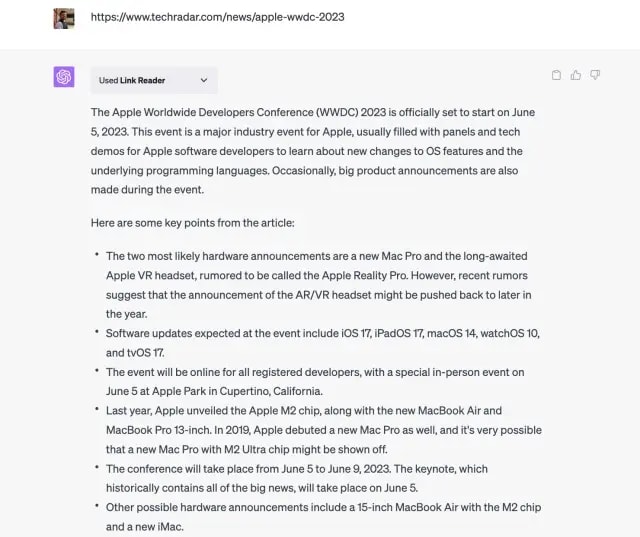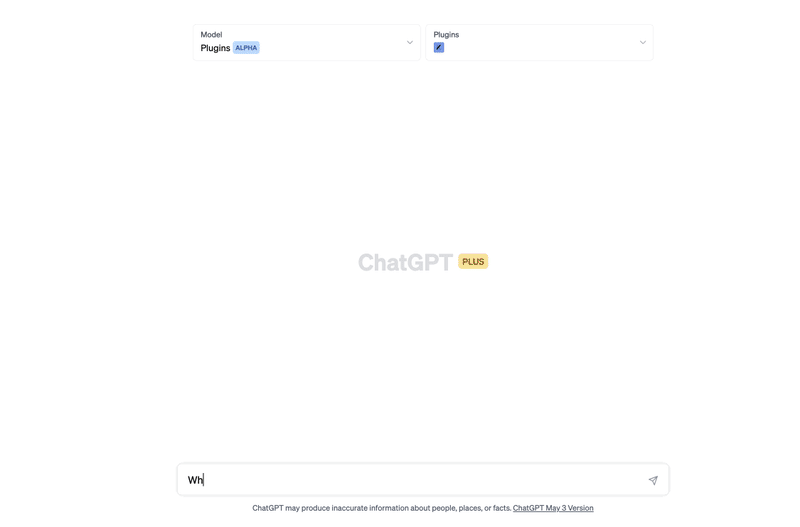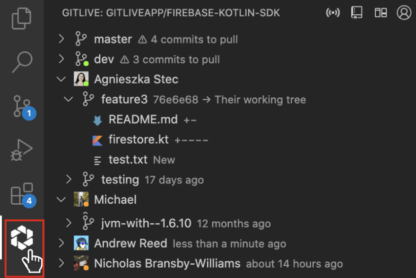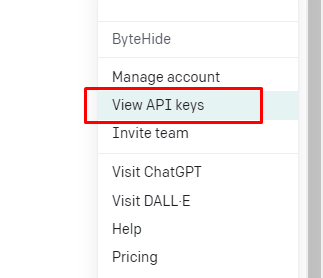The death of Google and search is near.
OpenAI just released ChatGPT Plugins to everyone.
10 ChatGPT Plugins to transform your productivity:
1. Code Interpreter
This gives ChatGPT the power to write Python Code and work with files. It’s like this: ChatGPT Knows when it can’t do something but a piece of code could. Code Interpreter allows it to write and run that code. This is huge!!
Use cases: Excel spreadsheet analysis, image manipulation, and many, many other things!
ChatGPT + Code Interpreter = Magic – @AndrewMayne
2. Video Insights
This plugin pulls in the transcript of any YouTube or Dailymotion video. You can then work with that transcript in ChatGPT.
Useful if you’re trying to speed-watch a particular YouTube series and synthesize information!
3. AskYourPDF
Share a link to a PDF of your choice and ask ChatGPT any questions about that PDF.
It can do everything from summarizing the PDF to answering specific questions about dates, numbers, and facts.
AskYourPDF Chat GPT Plugin
Share a link to a PDF of your choice and ask ChatGPT any questions about that PDF.It can do everything from summarizing the PDF to answering specific questions about dates, numbers, and facts.
08:14 AM – 19 May 2023
4. Ambition
Stop spending hours searching for jobs online.
Tell the Ambition plugin what kind of roles you’re looking for, and it will sort through millions of job openings online and share the best ones with you instantly.
5. Zapier
Save hours every week by delegating and automating tasks right within ChatGPT.
Do everything from email automation to updating databases with a few short lines of instruction.
6. Link Reader
This plugin reads the content from all sorts of links – like websites, news articles, Word documents – and answers any questions you have about the content from that link.
7. Prompt Perfect
Want to get something from ChatGPT but not sure what prompt to use?
The Prompt Perfect plugin crafts the perfect prompt to help you get the answer you’re looking for.
This is a really cool plugin that will expand your prompt and optimize it without you needing to do anything.
You can write something simple like “Summarize the industry structure of the skincare industry. Use Prompt Perfect.”.
Prompt Perfect will rewrite your prompt to be longer and more detailed to ensure you get the best output.
8. Noteable
This is a tool that lets you create data visualization and analysis notebooks from within ChatGPT.
Paste in a link to some data and provide some context about your analysis goals. Noteable will setup an entire analysis for you!
9. Kraftful
Kraftful bills itself as a “product development coach”.
You can use Kraftful to ask questions about building product, source the industry’s best practices and have it provide feedback on what you’re working on within ChatGPT.
10 . Show Me
This is a diagramming plugin.
If you need to explain how something works or map out the knowledge structure, you can use Show me to do it.
Plugins are only available for Plus users.
Support us
Thanks for Reading ❤️! Check my website Demo coding for updates about my latest CSS Animation, CSS Tools, and some cool web dev tips. Let’s be friends!
Don’t forget to subscribe to our channel : Demo code
Recruiters are like:
“We are looking for a rockstar frontend developer that can write machine learning algorithms in HTML”07:18 AM – 09 May 2023
If you know of any great plugins, please let me know in the comments section.