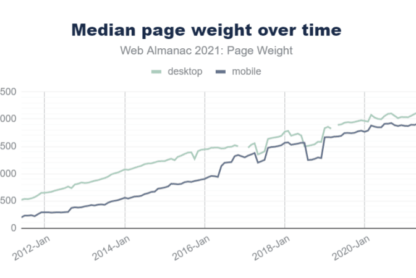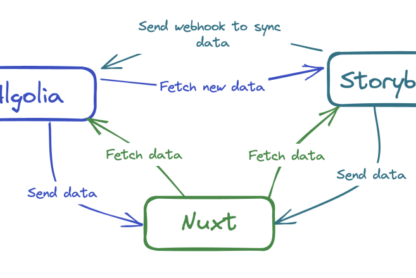According to Statista, one of the leading online platforms specialized in market and consumer data, mobile phone usage is projected to reach 7.48 billion by 2025. It means users will have even greater expectations about what mobile phones should do, how they should operate, and the overall experience they offer.
Over the years, the smartphone market has seen significant progress in market capitalization and innovative technology. Users can now access an infinite pool of information with just a few clicks.
Generally, most smartphones support notifications, touchscreens, embedded memory, and internet connectivity, among other features; these innovations have furthermore placed a lot of burden on the developer, as users’ expectations and experiences when using applications is expected to go beyond basic connectivity.
In this article, we will explore what offline support is and how Appwrite’s offline support capability can supercharge Flutter applications.
Flutter and the mobile ecosystem
The mobile ecosystem has revolutionized how both small and large companies have digitized their products. It has helped them deliver value-driven products and reach a wider range of audiences. Ideally, companies cater for the two most dominant mobile ecosystems by maintaining a team of iOS developers to cater for the iOS operating system and Android developers to cater for the Android operating system. The separation into teams increases the cost of development, creates codebases that are not reusable, and doubles the work of support/maintenance.
Initially released in May 2017, Flutter has undergone one of the quickest growth rates. It has provided a level playing field by allowing developers to build cross-platform applications (iOS and Android) with a single codebase. Beyond its simplicity, it offers the following:
- Excellent developer experience
- Reduced development cost
- Reduced support/maintenance work
- Faster time to market
- Consistent UI/UX across platforms
What is offline support?
A typical mobile application requires an internet connection to function optimally. Speed and internet coverage play an important role in the overall experience of using such products. Without an internet connection, most mobile applications remain unusable. They are beyond the control of the users as they have little or no control over how their devices access the internet. A typical example is a subway system or flight environment that limits or does not support internet connection.
Offline support in mobile applications allows users to keep using the application without worrying about a lack of WiFi or cell signal. It improves the overall user experience by gracefully reacting to instability or lack of internet connection. An application is said to be offline support compatible when it:
- Downloads content from the server into the mobile phone before users need them
- Collects, stores, and performs important tasks without an internet or cellular connection
- Syncs locally saved data and changes the server when the connection is restored
How Appwrite enables offline support in Flutter
Offline support is an important aspect of building modern applications, but the implementation can be daunting for both experienced and new developers. Typically, developers need to have substantial knowledge of software engineering practices like caching, file optimization, and synchronization, among others, to implement effective offline support. Beyond the engineering details, the development requires considerable human and financial resources.
Implementing offline support does not have to be daunting; Appwrite’s Flutter SDK has just changed the game. In addition to the functionalities that enable a seamless connection to the database, functions, authentications, and storage, the SDK also ships with intuitive tools for implementing offline support in applications. The SDK provides a reliable and excellent user experience by eliminating the developer’s overhead around caching, optimization, synchronization, and related engineering issues.
Why offline support matters in Appwrite
Mobile applications are rapidly changing and becoming the major driver for digital transformation. The following are some of the reasons why Appwrite strongly believes developing an application that supports offline mode matters:
Improved user experience
Applications supporting the “offline-first” approach greatly improve the overall experience as internet disruptions or other connectivity issues are limited or eliminated.
Cost savings
Data usage and roaming cost are significantly reduced as users can still perform important tasks without an internet connection.
Speed and performance
Since applications that support offline mode download required contents before users need them and do not require continuous connectivity to the server, they load seamlessly and quickly, regardless of connection coverage.
Hardware lifespan
Batteries are an important component of a mobile phone and the apps they feature. Applications with offline support drain battery slower than applications that depend on a constant internet connection.
Best practices for offline-first app development
To effectively build an application that supports excellent usability with minimal or no internet support, it’s essential to know these best practices:
Effective communication
Identifying features and functionality within the application that are fully dependent on internet connection and effectively communicating such limitations to users reduces the guesswork and improves the overall experience.
Caching mechanism
Implementing a system to effectively retrieve content and synchronize data to the server as needed forms the foundation of an offline support compatible application.
Optimize media
To avoid service disruption, applications implementing offline support must effectively handle large media files like images and videos and use the correct resolution sizes.
Effective updates
A working strategy for application updates needs to be implemented. Updates must be done right to avoid users missing out on all offline support’s benefits.
Adaptability and continuous improvement
Before deploying an offline supported application, a common practice is to test edge cases that might arise. However, users are unpredictable, and some unaccounted edge cases might arise. Implementing a mechanism to track users’ activities and continuously run tests can help tackle edge cases before they become a disaster.
Conclusion
In summary, offline support is integral to building a modern mobile application, and many factors must be considered to implement one effectively. With Appwrite’s Flutter SDK, the development team can quickly implement offline support into their application and improve the overall experience across the board.