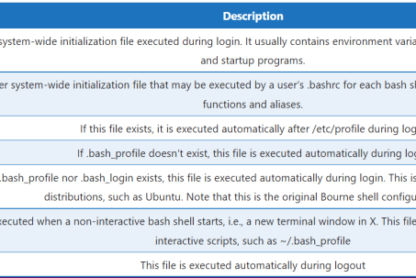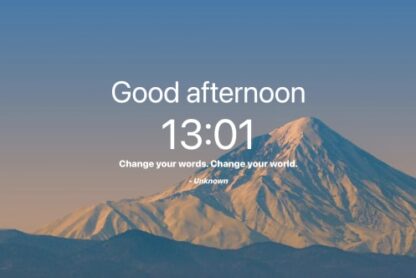Original cover photo by Lucas Kapla on Unsplash.
Introduction
I have been saying this for a looong while: Directives are the most underutilized part of Angular.
They provide a powerful toolset for doing magic in templates, and yet in most projects, it is used in the most common, “attribute directives that do some limited business logic” style.
The next most underutilized thing is dependency injection. It is an awesome concept for building reusable stuff, yet 95% of DI usage in Angular is for services.
I have written a bunch of articles on both topics, and here is a list of them. I recommend you read those before diving into this one, although that is not a requirement:
In this series of articles (yes, there are going to be more than one!) we will dive deeper and explore how both of those concepts can be utilized (often together) to significantly simplify our templates. We will do so on use case examples, in a step-by-step format.
Note: I do not choose these examples specifically because they are very common or very useful; often, solutions in form of third-party libraries exist; these examples are just good from the learning perspective, as they allow to showcase a lot of concepts in a relatively small amount of code.
So, without further ado, let’s get started!
Building a password strength meter
A functionality that exists in lots of modern-day web apps is checking for a user’s password strength. Of course, solutions for this exist in the open. but let’s build something of our own, and in a way that it would be really customizable.
Let’s start with the simplest possible scenario: we add some class on the input element so it can be shown visually:
type PasswordStrength = 'weak' | 'medium' | 'strong';
@Directive({
selector: '[appPasswordStrength]',
standalone: true,
})
export class PasswordStrengthDirective {
private readonly el: inject(ElementRef);
@HostListener('input', ['$event'])
onInput(event: InputEvent) {
const input = event.target as HTMLInputElement;
const value = input.value;
const strength = this.evaluatePasswordStrength(value);
this.el.nativeElement.classList.add(
`password-strength-${strength}`
);
}
evaluatePasswordStrength(password: string): PasswordStrength {
if (password.length < 6) {
return 'weak';
} else if (password.length < 10) {
return 'medium';
}
return 'strong';
}
}
And then we can use it in the template like this:
type="password" appPasswordStrength>
Fairly simple. (Ignore the simplicity of the logic behind evaluation; it is really irrelevant and we can put any logic there – our aim is to make this directive maximally customizable).
But now we have several issues:
- Why the selector? If we forget to out the
[appPasswordStrength]attribute, the directive will not work. Can we make it work automatically on all password inputs? - What if we need logic that is not just adding a class, but also adding some text to the DOM, for example? Can we make the directive just tell the template about the strength of the password and then let it handle in a custom way?
- What about customizing the evaluator function? Can we make it so that the user can provide their own function to evaluate the password strength?
- If the developer provides the logic for evaluation, can we make it possible to both provide the logic application-wide, from one place, and customize it on a per-input basis?
Let’s explore all of these issues and improve our directive. Let’s start with the first, simplest one:
@Directive({
selector: 'input[type="password"]',
standalone: true,
})
// directive implementation
Now we can just drop the attribute selector:
type="password">
Now it will work automatically. But what if, in some cases, we want to ignore the checking? We can add an input for that:
@Directive({
selector: 'input[type="password"]',
standalone: true,
})
export class PasswordStrengthDirective {
@Input() noStrengthCheck = false;
private readonly el: inject(ElementRef);
@HostListener('input', ['$event'])
onInput(event: InputEvent) {
if (this.noStrengthCheck) {
return;
}
// logic goes here
}
// the other methods
}
And then we can use it like this:
type="password" [noStrengthCheck]="true">
Cool, the first improvement is done. Let’s now make it so the component, rather than add a class, just informs the template about the strength of the password and lets it do the job itself. We could do that by adding an output, but that would mean more boilerplate for the developers in the template to capture the strength in a variable before using it. So instead we will use exportAs to work with the directive instance directly:
@Directive({
selector: 'input[type="password"]',
standalone: true,
exportAs: 'passwordStrength',
})
export class PasswordStrengthDirective {
@Input() noStrengthCheck = false;
// property to capture in the template
strength: PasswordStrength = 'weak';
// no need for ElementRef anymore
@HostListener('input', ['$event'])
onInput(event: InputEvent) {
if (this.noStrengthCheck) {
return;
}
this.strength = this.evaluatePasswordStrength(value);
}
evaluatePasswordStrength(password: string): PasswordStrength {
if (password.length < 6) {
return 'weak';
} else if (password.length < 10) {
return 'medium';
}
return 'strong';
}
}
Now we only write the strength itself to a property to let the developer capture it in the template. Here is how it is done:
type="password" #evaluator="passwordStrength">
*ngIf="evaluator.strength === 'weak'">Weak password