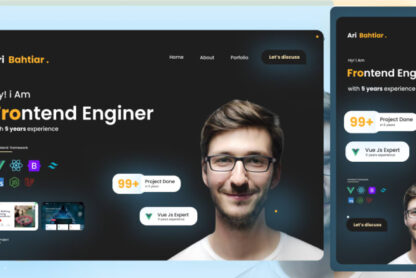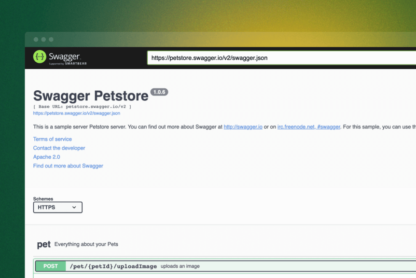Playwright comes with a webserver option in the config file which gives you the ability to launch a local dev server before running your tests. This is ideal for when writing your tests during development and when you don’t have a staging or production url to test against.
When you first create a playwright project or add playwright to your project via the VS Code extension you will find the webServer option in your config commented out. Uncomment this section or manually add it to your config in order to run your local dev server before starting the tests.
import { defineConfig } from '@playwright/test';
export default defineConfig({
// Rest of your config...
// Run your local dev server before starting the tests
webServer: {
command: 'npm run start',
url: 'http://127.0.0.1:3000',
reuseExistingServer: !process.env.CI,
},
});
Command
The command is the shell command to start the local dev server of your app. This can be any command that starts a local dev server. For example, for most web frameworks its npm run start to start the dev server.
import { defineConfig } from '@playwright/test';
export default defineConfig({
// Rest of your config...
// Run your local dev server before starting the tests
webServer: {
command: 'npm run start',
},
});
URL
The url property is the URL of your http server that is expected to return a 2xx, 3xx, 400, 401, 402, or 403 status code when the server is ready to accept connections. This is for example http://127.0.0.1:3000. Once the server is ready the test-runner will start executing the tests.
import { defineConfig } from '@playwright/test';
export default defineConfig({
// Rest of your config...
// Run your local dev server before starting the tests
webServer: {
command: 'npm run start',
url: 'http://127.0.0.1:3000',
},
});
Reuse existing server
If true, it will re-use an existing server on the url when available. If no server is running on that url, it will run the command to start a new server. If false, it will throw if an existing process is listening on the url. This should be set to !process.env.CI to allow the local dev server to reuse the existing server when running tests locally but does not use an existing server on the CI.
import { defineConfig } from '@playwright/test';
export default defineConfig({
// Rest of your config...
// Run your local dev server before starting the tests
webServer: {
command: 'npm run start',
url: 'http://127.0.0.1:3000',
reuseExistingServer: !process.env.CI,
},
});
Adding a server timeout
Webservers can sometimes take longer to boot up. In this case, you can increase the timeout to wait for the server to start.
import { defineConfig } from '@playwright/test';
export default defineConfig({
// Rest of your config...
// Run your local dev server before starting the tests
webServer: {
command: 'npm run start',
url: 'http://127.0.0.1:3000',
reuseExistingServer: !process.env.CI,
timeout: 120 * 1000,
},
});
Adding a baseURL
It is also recommended to specify the baseURL in the use: {} section of your config, so that tests can use relative urls and you don’t have to specify the full URL over and over again.
import { defineConfig } from '@playwright/test';
export default defineConfig({
// Rest of your config...
// Run your local dev server before starting the tests
webServer: {
command: 'npm run start',
url: 'http://127.0.0.1:3000',
reuseExistingServer: !process.env.CI,
},
use: {
baseURL: 'http://127.0.0.1:3000',
},
});
Now you can use a relative path when navigating the page:
const { test } = require('@playwright/test');
test('my test', async ({ page }) => {
// This will navigate to http://127.0.0.1:3000/about
await page.goto('./about');
});
And that’s it. Now when you run your tests a local server will spin up if you haven’t already started one on that url and your tests will run against your local dev server.
Useful links
Playwright docs
Playwright Community discord channel
Playwright YouTube Channel
Playwright on Twitter