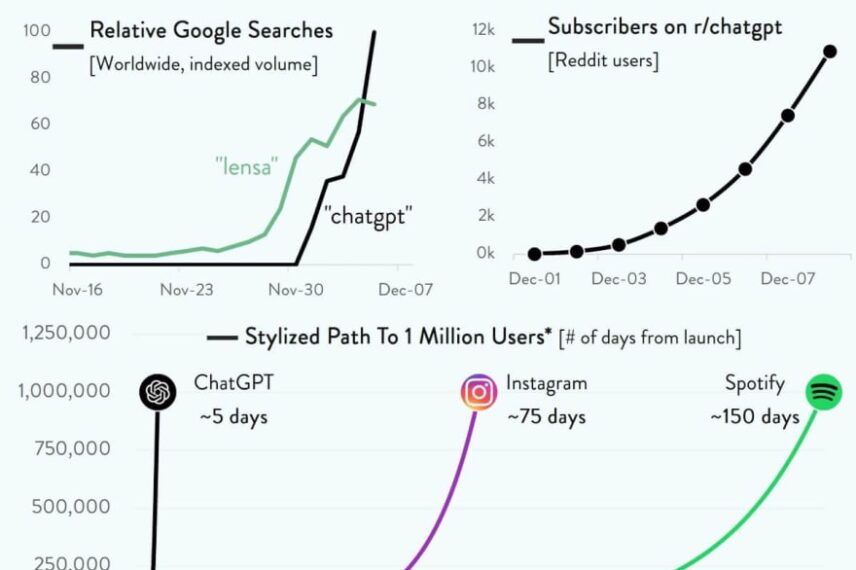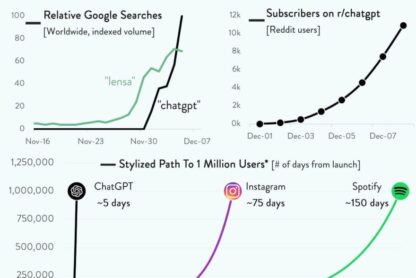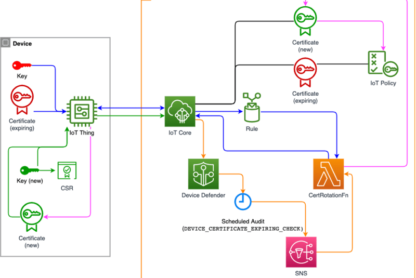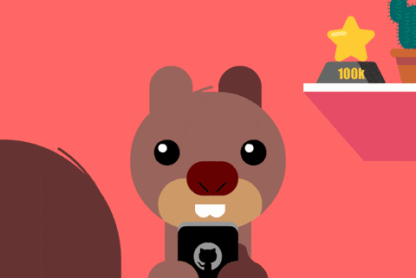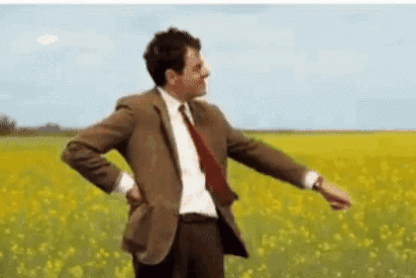React is a popular JavaScript library for building user interfaces. Its component-based architecture makes it easy to create reusable UI elements and manage their state. However, before the introduction of React Hooks, managing state in functional components was limited to using the useState() and useEffect() methods. This made it challenging to handle complex stateful logic and caused developers to use class components in many cases. With the release of React Hooks, reactjs developers can now use stateful logic inside functional components without the need for class components.
This article provides an introduction to React Hooks and demonstrates how they can simplify state management in React applications. We will cover the basics of React Hooks, commonly used Hooks, creating custom Hooks, best practices, and tips for using React Hooks effectively. By the end of this article, you will have a solid understanding of React Hooks and be able to implement them in your own React projects.
The Basics of React Hooks
React Hooks are functions that allow you to use state and other React features in functional components. In this section, we’ll cover two of the most commonly used React Hooks: useState and useEffect.
A. useState Hook
The useState Hook allows you to add state to a functional component. It takes an initial value as an argument and returns an array with two values: the current state value and a function to update the state. Here’s an example of using useState Hook in a functional component:
import React, { useState } from 'react';
function Counter() {
const [count, setCount] = useState(0);
return (
You clicked {count} times
);
}
In the above code, we first import the useState Hook from the React library. Then, we define a functional component called Counter that initializes a count state variable to 0 using the useState Hook. Inside the return statement, we use the count variable to display the current count value and the setCount function to update the count state when the button is clicked.
B. useEffect Hook
The useEffect Hook allows you to perform side effects in functional components, such as fetching data from an API, updating the document title, or subscribing to a WebSocket. It takes a function as its argument, which is called after the component has rendered. Here’s an example of using useEffect Hook in a functional component:
import React, { useState, useEffect } from 'react';
function Example() {
const [count, setCount] = useState(0);
useEffect(() => {
document.title = `You clicked ${count} times`;
}, [count]);
return (
You clicked {count} times
);
}
In the above code, we define a functional component called Example that uses the useState Hook to initialize a count state variable to 0. We then use the useEffect Hook to update the document title with the current count value after each render. The useEffect Hook takes two arguments: the first is a function that updates the document title, and the second is an array of dependencies. In this case, we include the count variable in the dependency array to ensure that the effect is re-run only when the count state changes.
Overall, the useState and useEffect Hooks are essential for building complex stateful logic in functional components. By using these Hooks, we can avoid using class components and make our code simpler and easier to read.
Other Commonly Used React Hooks
In addition to useState and useEffect, there are several other Hooks that are commonly used in React applications. In this section, we’ll cover two more Hooks: useContext and useRef.
A. useContext Hook
The useContext Hook allows you to consume a value from a React context in a functional component. It takes a context object as its argument and returns the current value of the context. Here’s an example of using useContext Hook in a functional component:
import React, { useContext } from 'react';
import ThemeContext from './ThemeContext';
function ThemeButton(props) {
const theme = useContext(ThemeContext);
return (
);
}
In the above code, we import the useContext Hook from the React library and a ThemeContext object from a separate file. We then define a functional component called ThemeButton that consumes the current theme value from the ThemeContext using the useContext Hook. The theme value is used to set the background and foreground styles of the button.
B. useRef Hook
The useRef Hook allows you to create a mutable reference to a value that persists between renders in a functional component. It takes an initial value as its argument and returns a mutable object with a current property that can be updated. Here’s an example of using useRef Hook in a functional component:
import React, { useRef } from 'react';
function TextInputWithFocusButton() {
const inputEl = useRef(null);
const handleClick = () => {
inputEl.current.focus();
};
return (
);
}
In the above code, we import the useRef Hook from the React library and define a functional component called TextInputWithFocusButton that uses the useRef Hook to create a mutable reference to an input element. We then define a handleClick function that calls the focus() method on the input element when the button is clicked. Finally, we render the input element with a ref attribute set to the inputEl mutable reference and a button that calls the handleClick function on click.
Overall, the useContext and useRef Hooks are useful for managing state and data in React applications. By using these Hooks, we can simplify our code and make our components more efficient and readable.
Creating Custom React Hooks
In addition to the built-in Hooks provided by React, it’s also possible to create custom Hooks to encapsulate reusable stateful logic. Custom Hooks allow you to abstract away complex logic into a single function that can be used across multiple components.
A. Explanation of Custom React Hooks
Custom Hooks are essentially functions that use built-in Hooks to provide additional functionality. They allow you to encapsulate logic into a reusable function that can be used across multiple components. Custom Hooks can help you to reduce code duplication and make your code more modular and reusable.
B. How to Create a Custom Hook
Creating a custom Hook is similar to creating a regular function in React. The only difference is that it must use one or more of the built-in Hooks. Here’s an example of how to create a custom Hook:
import { useState, useEffect } from 'react';
function useWindowWidth() {
const [windowWidth, setWindowWidth] = useState(window.innerWidth);
useEffect(() => {
function handleResize() {
setWindowWidth(window.innerWidth);
}
window.addEventListener('resize', handleResize);
return () => window.removeEventListener('resize', handleResize);
}, []);
return windowWidth;
}
In the above code, we’ve defined a custom Hook called useWindowWidth that uses the useState and useEffect Hooks. The useWindowWidth Hook returns the current window width and updates it whenever the window is resized.
C. Examples of Custom Hooks
Here are a few examples of custom Hooks that can be used in a React application:
useFetch Hook
The useFetch Hook can be used to fetch data from an API and handle loading and error states. Here’s an example of how to create a useFetch Hook:
import { useState, useEffect } from 'react';
function useFetch(url) {
const [data, setData] = useState(null);
const [loading, setLoading] = useState(true);
const [error, setError] = useState(null);
useEffect(() => {
async function fetchData() {
try {
const response = await fetch(url);
const json = await response.json();
setData(json);
} catch (error) {
setError(error);
} finally {
setLoading(false);
}
}
fetchData();
}, [url]);
return { data, loading, error };
}
In the above code, we’ve defined a custom Hook called useFetch that uses the useState and useEffect Hooks. The useFetch Hook fetches data from the provided URL and updates the data, loading, and error states accordingly.
useDebounce Hook
The useDebounce Hook can be used to debounce a value, which is useful when you want to prevent a function from being called too frequently. Here’s an example of how to create a useDebounce Hook:
import { useState, useEffect } from 'react';
function useDebounce(value, delay) {
const [debouncedValue, setDebouncedValue] = useState(value);
useEffect(() => {
const timeoutId = setTimeout(() => {
setDebouncedValue(value);
}, delay);
return () => clearTimeout(timeoutId);
}, [value, delay]);
return debouncedValue;
}
In the above code, we’ve defined a custom Hook called useDebounce that uses the useState and useEffect Hooks. The useDebounce Hook debounces the provided value by delaying the update for the specified amount of time.
Overall, custom Hooks can help you to write more reusable and maintainable code in your React applications. By encapsulating complex logic into a single function, you can make your code more modular and easier to understand.
Best Practices and Tips for Using React Hooks
React Hooks provide a powerful and flexible way to manage state and logic in your React components. However, there are certain best practices and tips that you should follow to use Hooks effectively.
A. Rules of Hooks
The Rules of Hooks are a set of guidelines that you should follow when using Hooks in your components. These rules ensure that Hooks are used correctly and that your components behave predictably. Here are the main rules:
1. Only call Hooks at the top level: Hooks must be called at the top level of your components or custom Hooks. Don’t call Hooks inside loops, conditions, or nested functions.
2. Only call Hooks from React functions: Hooks can only be called from React function components, custom Hooks, or other Hooks. Don’t call Hooks from regular JavaScript functions or class components.
3. Don’t call Hooks conditionally: Hooks should be called in the same order every time your component renders. Don’t call Hooks conditionally based on some state or props.
4. Call Hooks with the same arguments: The arguments passed to a Hook should be the same every time your component renders. Don’t call Hooks with different arguments based on some state or props.
5. Only call Hooks from React components: Hooks should only be called from React components or custom Hooks. Don’t call Hooks from regular JavaScript functions or event handlers.
B. Performance Considerations
React Hooks can have performance implications if they’re used incorrectly. Here are a few tips to keep in mind:
1. Avoid unnecessary re-renders: When using the useState Hook, be careful not to trigger unnecessary re-renders by updating state too frequently. You can use the useCallback Hook to memoize functions and avoid re-rendering.
2. Optimize expensive operations: When using the useEffect Hook, be careful not to perform expensive operations that can slow down your component. You can use the useMemo Hook to memoize values and avoid re-computing them on every render.
3. Use React.memo: You can use the React.memo higher-order component to memoize your components and avoid unnecessary re-renders.
C. Tips for Using Hooks Effectively
Here are a few tips for using Hooks effectively in your React components:
1. Use multiple Hooks: You can use multiple Hooks in your components to manage different aspects of your component’s state and logic. For example, you can use the useState, useEffect, and useContext Hooks in a single component.
2. Use custom Hooks: You can create custom Hooks to encapsulate reusable logic and make your code more modular. Custom Hooks can help you to reduce code duplication and make your code more maintainable.
3. Keep Hooks small and focused: When creating custom Hooks, try to keep them small and focused on a specific task. This will make them easier to understand and reuse.
4. Test your Hooks: Just like any other code, you should test your custom Hooks to ensure that they work as expected. You can use testing libraries like Jest and React Testing Library to test your Hooks.
Overall, React Hooks provide a powerful and flexible way to manage state and logic in your React components. By following the Rules of Hooks, optimizing performance, and using Hooks effectively, you can write more maintainable and performant React code.
Conclusion
In conclusion, React Hooks are a powerful feature of React that allow developers to manage state and logic in a more concise and modular way. The useState, useEffect, useContext, and useRef Hooks are just some of the commonly used Hooks that can help you to write cleaner and more maintainable code. Additionally, by creating custom Hooks and following best practices like the Rules of Hooks, you can further improve the quality of your code.
If you’re looking to build complex and scalable web applications with React, it’s essential to hire reactjs developers who have a strong understanding of Hooks and other advanced React concepts. With the help of experienced ReactJS developers, you can build high-performance and responsive applications that meet your business requirements.
React Hooks have revolutionized the way developers build React applications. They provide a cleaner and more concise way to manage state and side effects, making it easier to build scalable and maintainable applications. At CronJ, our team of ReactJS developers are experts in using React Hooks to build high-performance applications that meet our clients’ needs.