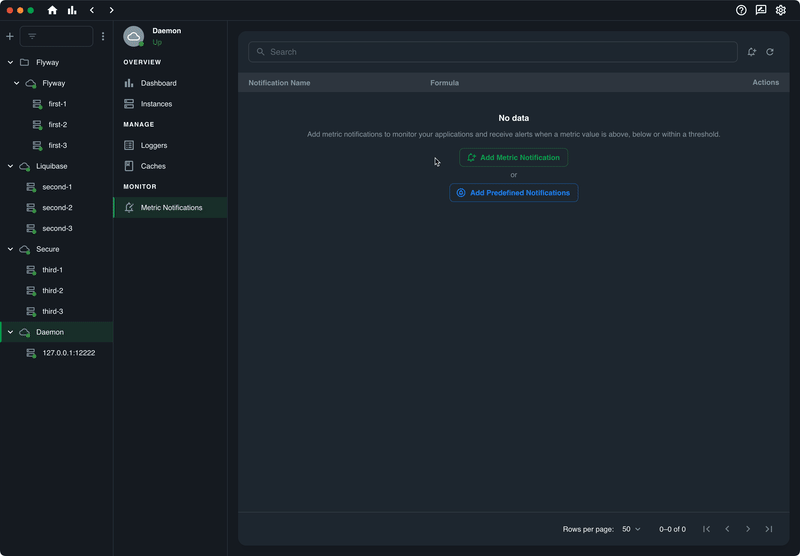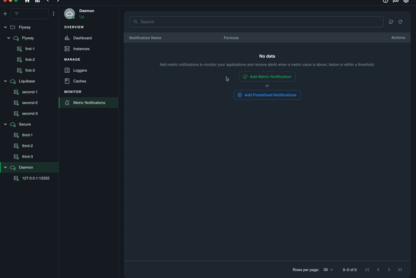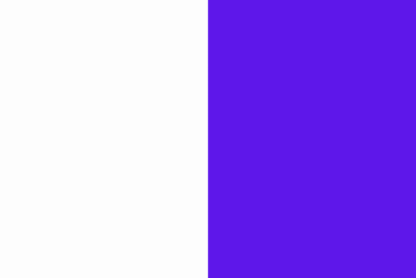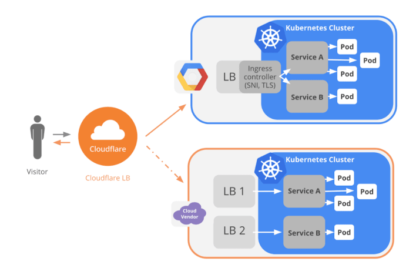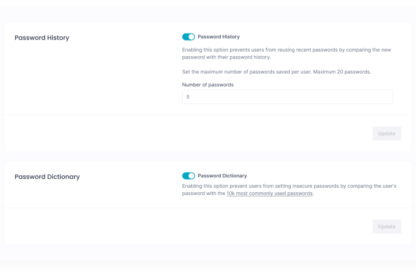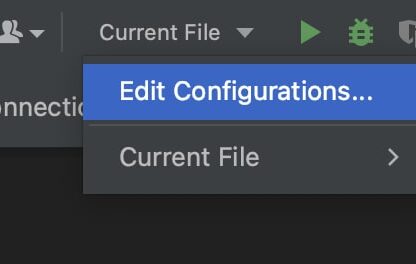Hello and welcome to the first major update of Ostara!
We’ve been working hard the last 3 weeks on our latest release and I’m happy to say it’s finally here: we are super excited to release version 0.10.0 of Ostara and bring it one step closer out of Alpha. This release is full of new features and improvements to make your experience smoother than ever. Among the many awesome updates, the one we are most thrilled about is the newly introduced Metrics Notifications!
Before diving into the specifics, let’s quickly brush up on Ostara.
A Quick Recap
If you’re new around here or just need a quick memory jog, Ostara is your go-to solution for managing and monitoring Spring Boot Actuator-enabled microservices.
With a primary focus on simplicity and user-friendliness, Ostara provides you with real-time insights into the health and performance of your microservices, allowing you to monitor critical metrics such as CPU and memory usage.
For more information, see my previous article.
Metric Notifications
Managing microservices can get a tad complex, and that’s where Ostara’s new feature comes into play – Metric Notifications. Let’s take a deep dive into this key update in version 0.10.0.
Metric Notifications in Ostara serves as your personalized alarm system, alerting you when something goes amiss with your metrics. This feature introduces a level of proactive monitoring that is set to redefine how you interact with your metrics data.
In the Metric Notifications interface, you can now create custom alert rules for your application metrics. Once these rules are in place, Ostara will monitor your instances for metric updates and evaluate them, notifying you if the value has crossed the threshold that was set.
You can define the metric you wish to monitor and set the trigger value. Ostara currently supports two types of rules:
Simple rule
Monitors a single metric and triggers when the metric crosses your defined trigger value.
Relative rule
Tracks the relative value between two metrics, triggering when this value crosses your defined trigger value. For instance, you can set a rule for free disk space on your instance, where the first metric is disk.free and the relative value is disk.total. You can set a trigger for when the relative value drops below 20%.
Now, let’s talk about how Ostara evaluates these rules. Ostara provides three comparison operations:
- Lower than ‘<': Triggers a notification if the metric value (or relative value) falls below the trigger value.
- Greater than ‘>’: Triggers a notification if the metric value (or relative value) exceeds the trigger value.
- Between: Triggers a notification if the metric value (or relative value) falls within the set trigger values.
If this is all too confusing and you’re just looking to play around with the new rules, we’ve also added Predefined Rules that will allow you to instantly create a variety of default rules to play around with;
For more information, visit Metric Notifications
All The Other Goodies in Version 0.10.0
We’ve managed to achieve quite a lot in this version, here are some of the other features you will encounter:
Application Health Notifications
This feature sends immediate alerts if your application’s health status changes. It’s designed to help you react quickly to potential issues, reducing manual monitoring.
Notification settings
With the addition of OS level notifications, we’ve also added the option to turn them off completely in Settings, or just their sound.
Global, App and Folder Dashboard
There are three new dashboards for you to explore – the Global Dashboard, the App Dashboard and the Folder Dashboard. These dashboards provide a concise overview of the status of your applications and folders.
Export/Import Configurations
For those who manage multiple systems, want a backup of your configuration, or want to share your configurations with your friends and colleagues, you can now export and import Ostara configurations.
Instance Shutdown
We’ve added support for the shutdown capability on Actuator, allowing you to shutdown your instances directly from Ostara;
And a lot more! You can find the full changelog at the end of this post.
Quick Start with Ostara
If you’re ready to dive into Ostara 0.10.0, head over to our website, download the version for your OS, and follow the Quick Start guide. You’ll be up and monitoring in no time!
Contributions
Ostara is in pre release so we would greatly appreciate any feedback, recommendations and/or requests as well as any contributions. We would also love to hear from other Spring Boot developers. Head to the repository to participate and keep an eye out for our upcoming Beta program!
Links
Changelog: https://docs.ostara.dev/getting-started/changelog
Ostara home: https://ostara.dev
Ostara repository: https://github.com/krud-dev/ostara
Ostara documentation: https://docs.ostara.dev/
Join us on Discord! https://discord.gg/8pUtGUYncD