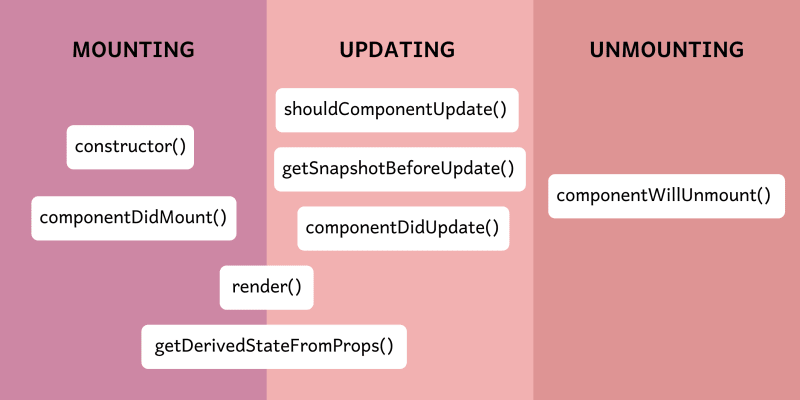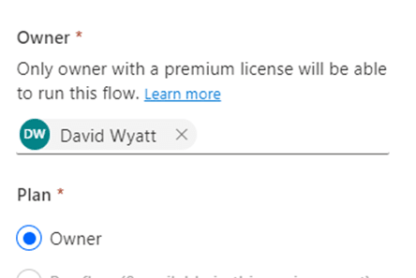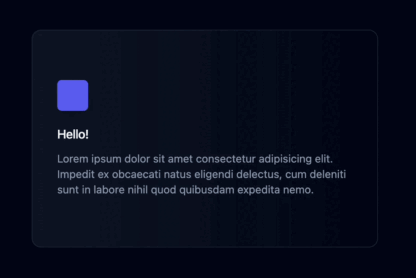Introduction
Hey there! Today, we will talk about something super important in the world of software development: APIs. But don’t worry if you’re not familiar with the term yet. We’re going to break it down into simple terms and explore why APIs have become such a crucial part of modern software development.
1.1. What is an API?
API stands for Application Programming Interface. Imagine you’re at a restaurant, and you want to order some food. You don’t go into the kitchen and cook it yourself, right? Instead, you give your order to the waiter, who then talks to the chef and brings your food back to you. In this scenario, the waiter is like an API.
An API is a set of rules and protocols that allows different software applications to communicate with each other. It acts as a middleman, taking requests from one application and delivering them to another. This way, developers don’t have to worry about the nitty-gritty details of how other applications work; they can simply use the API to access the features and functions they need.
1.2. Importance of APIs in modern software development
Now that we know what an API is, let’s talk about why they’re so important in today’s software development world.
- Easier integration: APIs make it simple to integrate different software applications. For example, if you’re building a weather app, you don’t have to figure out how to collect weather data yourself. Instead, you can use an API provided by a weather data provider to access the information you need.
- Faster development: Since APIs provide access to pre-built functionality, developers can save a ton of time by not having to reinvent the wheel. This allows them to focus on building the unique features of their application, resulting in faster development times.
- Better collaboration: APIs promote collaboration between developers, teams, and even companies. When a company exposes its services through APIs, other developers can easily build new applications or integrate with existing ones, fostering innovation and growth.
- Scalability: APIs are designed to handle a large number of requests, making it easier for applications to scale as they grow in popularity. This means that you don’t have to worry about your app crashing when lots of people start using it at once.
API Development Types
Alright, now that we know what APIs are and why they’re so important, let’s dive into the different types of APIs you might come across. We’ll explore RESTful, GraphQL, gRPC, SOAP, and WebSocket APIs, and then compare them to help you choose the right one for your project.
2.1. RESTful APIs
RESTful APIs are super popular these days. REST stands for Representational State Transfer, and it’s a set of principles that guide how APIs should be designed. RESTful APIs use standard HTTP methods (like GET, POST, PUT, and DELETE) to perform actions on resources, which are identified by URLs.
Here’s a simple example of a RESTful API request to get information about a user:
GET https://api.example.com/users/123
The great thing about RESTful APIs is that they’re easy to understand and use since they follow the same structure as regular websites.
2.2. GraphQL APIs
GraphQL is a relatively new kid on the block, created by Facebook. It’s a query language for your API that allows clients to request only the data they need. Instead of having fixed endpoints like RESTful APIs, GraphQL has a single endpoint where you send queries specifying what you want.
Here’s an example of a GraphQL query to fetch a user’s name and email:
{
user(id: "123") {
name
email
}
}
GraphQL APIs can be more flexible and efficient than RESTful APIs, especially when dealing with complex data structures.
2.3. gRPC APIs
gRPC is another modern API type, developed by Google. It stands for gRPC Remote Procedure Calls, and it’s a high-performance, open-source framework for communication between services. gRPC uses Protocol Buffers, a binary format, for data serialization, making it faster and more efficient than text-based formats like JSON.
gRPC APIs are great for low-latency, high-throughput applications, such as real-time gaming or streaming services.
2.4. SOAP APIs
SOAP, or Simple Object Access Protocol, is an older type of API that’s been around since the early 2000s. It’s an XML-based protocol for exchanging structured information in the implementation of web services. SOAP APIs are more complex and verbose than RESTful APIs, which makes them less popular these days.
However, SOAP APIs can still be useful in certain situations, like when you need a high level of security and reliability.
2.5. WebSockets and Real-time APIs
WebSockets are a different kind of API that enables real-time, bidirectional communication between a client and a server. They’re perfect for applications where you need to send updates instantly, like chat apps or online games.
With WebSockets, you can have a continuous connection between the client and the server, allowing them to exchange messages in real-time without needing to make new requests.
2.6. Comparison of API types
So, how do you choose the right API type for your project? Here’s a quick comparison to help you decide:
- RESTful APIs: Great for simple, easy-to-understand APIs. Good for most web applications.
- GraphQL APIs: Ideal for flexible and efficient data fetching, especially with complex data structures.
- gRPC APIs: Best for high-performance, low-latency applications that need binary data serialization.
- SOAP APIs: Useful when high security and reliability are required, but more complex and verbose.
- WebSockets and Real-time APIs: Perfect for real-time, bidirectional communication in apps like chat and gaming.
Now that we’ve explored different types of APIs, let’s look at some tools that can help you design, develop, test, and manage your APIs. We’ll cover various API design tools, development and testing tools, and API management platforms.
3.1. API Design Tools
Designing your API is the first step in the development process. Here are some popular tools to help you design and document your API:
3.1.1. OpenAPI Specification (Swagger)
Swagger is a widely used tool for designing and documenting RESTful APIs. It uses the OpenAPI Specification, a standard format for describing APIs, to create human-readable and machine-readable documentation. With Swagger, you can design your API using a simple YAML or JSON file, and it will generate beautiful, interactive documentation for you.
3.1.2. RAML
RAML, which stands for RESTful API Modeling Language, is another tool for designing and documenting APIs. It uses a simple, easy-to-understand YAML format to describe your API, and it can also generate human-readable documentation. RAML is particularly good for designing APIs from scratch, as it focuses on reusability and modularity.
3.1.3. API Blueprint
API Blueprint is a powerful API documentation tool that uses a simple, Markdown-based syntax. It helps you design, prototype, and document your APIs in a human-readable format. With API Blueprint, you can easily create detailed API documentation, complete with code samples and response examples.
3.2. API Development and Testing Tools
Once you’ve designed your API, it’s time to develop and test it. Here are some popular tools to help you with that:
3.2.1. Postman
Postman is a must-have tool for API development and testing. It allows you to send HTTP requests, inspect responses, and even write tests for your API. Postman also lets you save and organize your API requests into collections, making it easy to share them with your team.
3.2.2. Insomnia
Insomnia is another great tool for API development and testing. Like Postman, it lets you send HTTP requests and inspect responses, but it also supports GraphQL queries and WebSocket connections. Insomnia has a clean, user-friendly interface and offers features like environment variables, request chaining, and response filtering.
3.2.3. SoapUI
SoapUI is a comprehensive API testing tool that supports both RESTful and SOAP APIs. It allows you to create and run functional, load, and security tests for your APIs, and it also integrates with popular CI/CD tools like Jenkins and TeamCity. SoapUI is perfect for teams looking for an advanced, powerful API testing solution.
3.3. API Management and Documentation Platforms
Finally, let’s look at some platforms that help you manage and document your APIs:
3.3.1. Apigee
Apigee, now part of Google Cloud, is an API management platform that provides a wide range of features, including API analytics, security, and monetization. With Apigee, you can create custom API documentation, set up developer portals, and even monetize your APIs by setting up pricing plans and billing.
3.3.2. AWS API Gateway
AWS API Gateway is a fully managed service for creating, publishing, and managing APIs. It offers features like caching, logging, security, and custom domain names. API Gateway also integrates seamlessly with other AWS services, making it a great choice for developers who are already using the AWS ecosystem.
3.3.3. Kong
Kong is an API management platform that provides a powerful, flexible solution for managing APIs. With Kong, you can add features like authentication, rate limiting, and logging to your APIs using plugins
Best Practices for API Development
To make sure your API is easy to use, secure, and performs well, it’s essential to follow best practices during development. In this section, we’ll cover some key areas to focus on, including planning and design, security, performance and scalability, and documentation and developer experience.
4.1. Planning and Design
Before you start coding, it’s crucial to plan and design your API properly. Here are some tips to keep in mind:
4.1.1. Define clear and consistent API endpoints
Make sure your API endpoints are clear and follow a consistent naming scheme. This makes it easier for developers to understand and remember how to interact with your API.
4.1.2. Use appropriate HTTP methods and status codes
Always use the right HTTP methods (like GET, POST, PUT, and DELETE) and return appropriate status codes to indicate the result of an API request. This helps developers know what to expect and handle errors more efficiently.
4.1.3. Versioning your API
When you make changes to your API, you might break existing clients. To avoid this, use versioning, which allows you to introduce new features and improvements without affecting older clients.
4.2. Security
API security is critical to protect your data and your users. Here are some key aspects to consider:
4.2.1. Authentication and authorization
Use secure authentication methods (like OAuth 2.0) to ensure only authorized users can access your API. Implement proper access control to limit what different users can do with your API.
4.2.2. Rate limiting and throttling
To prevent abuse and ensure fair usage, implement rate limiting and throttling. This limits the number of requests a user can make in a certain time frame.
4.2.3. Data validation and input sanitization
Always validate and sanitize input data to prevent security vulnerabilities like SQL injection or cross-site scripting (XSS) attacks.
4.3. Performance and Scalability
To ensure your API can handle a growing number of users and requests, focus on performance and scalability:
4.3.1. Caching strategies
Use caching to store and quickly serve frequently accessed data, reducing the load on your servers and improving response times.
4.3.2. Pagination and data handling
When returning large data sets, use pagination to split the data into smaller chunks. This helps reduce the load on your API and makes it more responsive.
4.3.3. Monitoring and logging
Monitor your API’s performance and log important events to identify and fix issues quickly.
4.4. Documentation and Developer Experience
Finally, don’t forget about documentation and developer experience. A well-documented API is much easier to use and will attract more developers:
4.4.1. Comprehensive and clear documentation
Provide clear, comprehensive documentation that explains your API’s endpoints, data formats, and error handling. Use tools like Swagger or API Blueprint to generate interactive, user-friendly documentation.
4.4.2. Code samples and SDKs
Offer code samples and SDKs (Software Development Kits) in popular programming languages to help developers get started quickly.
4.4.3. API sandbox and testing environment
Provide an API sandbox or testing environment where developers can try out your API without affecting production data.
Conclusion
We’ve covered a lot of ground in this guide, so let’s take a moment to recap some key concepts and discuss the future of API development.
5.1. Recap of key concepts
In this guide, we explored:
- Different types of APIs, like RESTful, GraphQL, gRPC, SOAP, and WebSockets
- Tools for API design, development, testing, and management, such as Swagger, Postman, and Apigee
- Best practices for API development, including planning and design, security, performance, and documentation
Remember, choosing the right API type, using the right tools, and following best practices are essential for creating APIs that are secure, efficient, and easy to use.
5.2. The future of API development
APIs are becoming increasingly important in today’s software landscape, as more and more applications and services are built using a microservices architecture. This trend is likely to continue, with APIs playing a central role in enabling communication and collaboration between different services.
In the future, we can expect to see more advancements in API technologies, such as better tools for design and testing, improved security features, and enhanced performance optimization techniques. We may also see the rise of new API types and standards, driven by the evolving needs of modern software development.
As a developer, staying up-to-date with the latest trends and best practices in API development is essential for building and maintaining successful software projects.