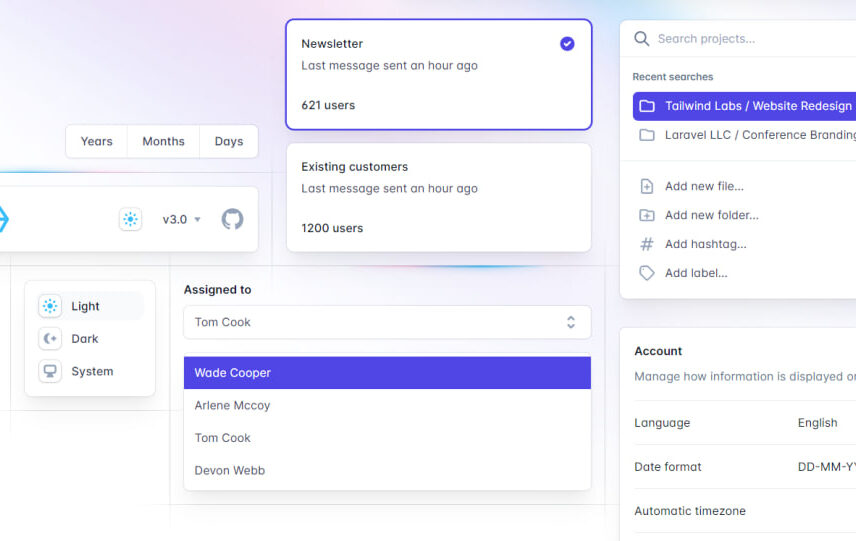Introduction
Tailwind is a powerful and versatile CSS framework that allows developers to quickly create user interfaces with minimal code. It comes with several prebuilt CSS classes and utilities that can help speed up development and make creating complex user interfaces much easier. In this post, we’ll take a look at what Tailwind is, how to install it, and how to set it up for your project.
What is Tailwind?
Tailwind is a utility-first CSS framework that enables developers to create user interfaces quickly and efficiently. It comes with several prebuilt CSS classes and utilities that help to speed up development and make creating complex user interfaces much easier. These classes and utilities include things like pre-defined colors, spacing and sizing, positioning classes, and more.
Install Tailwind
The first step is to install Tailwind. You can do this by running npm install tailwindcss in your project directory. After that, you’ll need to create a configuration file. This configuration file is where you’ll define Tailwind’s settings and add custom classes. To create the configuration file, you can use the tailwind init command.
Configure Tailwind
Once the configuration file is created, you’ll need to add the Tailwind CSS classes to your project. This can be done by linking the Tailwind CSS file in your HTML or by importing it into your CSS files. You’ll also need to configure Tailwind to match the design of your project. Tailwind has several options for customizing your design, such as colors, font sizes, spacing and sizing, and more.
Adding Tailwind to Your Project
Once Tailwind is installed and configured, you’ll need to add it to your project. This can be done by linking the Tailwind CSS file in your HTML or by importing it into your CSS files. If you’re using a build system such as Webpack, you can also configure Tailwind to be included in your builds. This will enable you to use Tailwind’s classes in your CSS files without manually linking the Tailwind CSS file in your HTML.
Conclusion
In this post, we looked at how to set up Tailwind for your project. We covered what Tailwind is, installing Tailwind, configuring it, and adding it to your project. With Tailwind, you can quickly create user interfaces with minimal code and customize the design to match your project’s needs.
More detailed info you can find here.