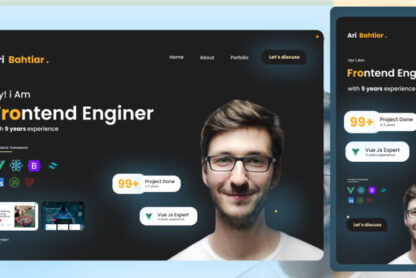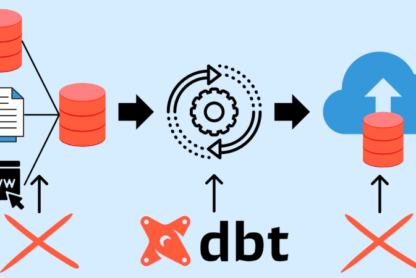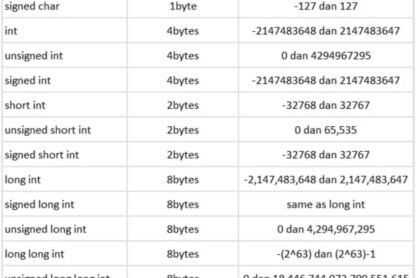Assume you’re running a small online business on AWS. And your monthly cloud fee is steadily increasing. You’re not sure what’s causing the cost increase, and you’re worried about how much it’ll cost you in the long run. You understand that cost optimization is crucial to the success of your company. but you’re not sure where to begin.
In this article, I’ll tackle best practices and strategies for optimizing costs in AWS.
1. Using AWS Cost Explore
AWS Cost Explorer is one of the first tools you should utilize to optimize your AWS charges. This tool is free for all AWS customers and gives a detailed breakdown of your AWS usage and expenses. You may use Cost Explorer to discover where your costs are coming from. And also uncover cost drivers including unused resources, data transmission, and storage charges.
You can also use Cost Explorer to generate custom reports to track your expenditure over time. For example, you could develop a report indicating how much money you’re spending on a specific service or region, and then utilize that information to identify cost-cutting opportunities.
2. Right-Sizing Instances
Another option to reduce AWS costs is to right-size your instances. AWS has a variety of instance types, and determining which one is best for your workload can be difficult. You are squandering money on unused resources if you use an instance that is too large for your workload. On the other side, if you use a too-small instance, you will sacrifice performance and efficiency.
You can use a tool like AWS Trusted Advisor to right-size your instances. This tool recommends ways to optimize your AWS infrastructure, such as detecting unused instances that can be reduced to a lower instance type.
3. Using AWS Spot Instances
AWS Spot Instances are yet another option to reduce your AWS charges. Spot Instances enable you to place bids on unused EC2 capacity and execute workloads at a significantly lower cost. Using Spot Instances instead of on-demand or Reserved Instances can save you up to 90% on your EC2 charges.
Spot instances are best suited for workloads that can withstand interruptions, such as batch processing processes or non-critical workloads. Spot instances can be configured to automatically scale up and down based on demand, and you just pay for the time your instances are running.
4. Implementing Auto-Scaling
Another option to reduce AWS expenses is to use auto-scaling, which automatically adjusts your resources based on demand. You can use auto-scaling to ensure that you have enough capacity to handle your workload without over-provisioning. This can assist you in avoiding unused capacity and costs.
To enable auto-scaling, you must first create policies that define when and how your resources should scale. You could, for example, create a policy that adds extra instances when CPU consumption hits a particular threshold and removes instances when CPU usage falls below a specific level.
5. Using AWS Reserved Instances
Finally, if you have consistent consumption patterns, AWS Reserved Instances might be a cost-effective option to execute your applications. Reserved Instances allow you to pay for an instance once and obtain a big reduction off the hourly pricing. When compared to On-Demand Instances, this can save you up to 75% on instance fees.
Reserved Instances are best suited for workloads with a predictable usage pattern, such as a database or web application. Reserved Instances can be purchased for a specified instance type, operating system, and region and then used for a set period of time.
Conclusion
Optimizing your AWS costs is crucial to your company’s success. You can keep your AWS prices under control and ensure that you’re getting the most value from your cloud infrastructure by using tools like Cost Explorer, right-sizing your instances, leveraging Spot Instances, adopting auto-scaling, and using Reserved Instances. So don’t put it off any longer; start minimizing your AWS costs today and reap the many benefits that AWS has to offer. Remember that a penny saved is a penny earned, and by reducing your AWS expenditures, you’re not only saving money but also freeing up resources to spend on new products, features, and growth prospects for your company. You can ensure that your AWS expenditures are constantly under control with the correct cost optimization measures in place, allowing you to focus on what really counts-expanding your business and serving your customers.