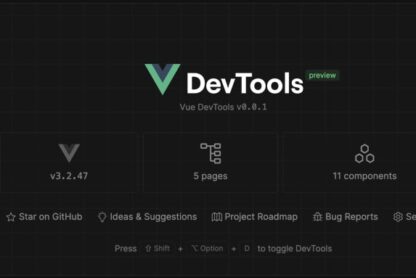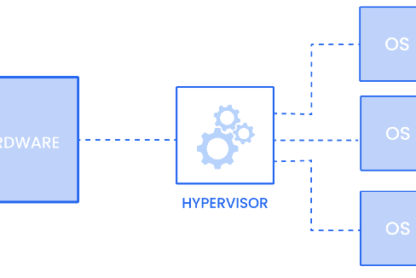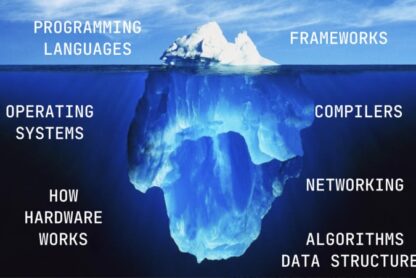import 'package:flutter/material.dart';
void main() {
runApp(const MyApp());
}
class MyApp extends StatelessWidget {
const MyApp({super.key});
// This widget is the root of your application.
@override
Widget build(BuildContext context) {
return MaterialApp(
title: 'Flutter Demo',
theme: ThemeData(
primarySwatch: Colors.blue,
),
home: const TextWidget(),
);
}
}
class TextWidget extends StatelessWidget {
const TextWidget({super.key});
@override
Widget build(BuildContext context) {
return Scaffold(
appBar: AppBar(
title: Text('Text Widget'),
),
body: Container(
child: Text(
'Hi, How Are you?',
style: TextStyle(
fontSize: 40,
color: Colors.red,
fontWeight: FontWeight.bold,
fontStyle: FontStyle.italic,
letterSpacing: 3,
wordSpacing: 10,
backgroundColor: Colors.amber,
),
),
),
);
}
}