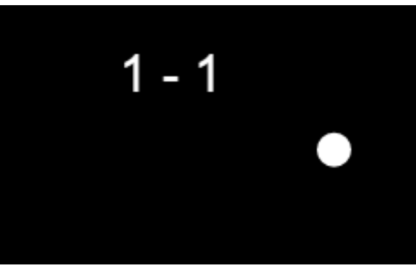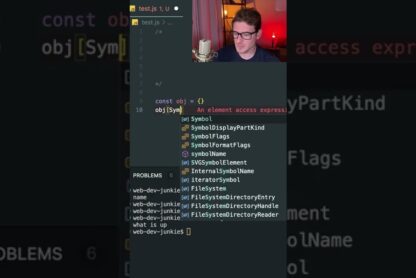The most impressive websites in the world use 3D graphics and animations to bring their content to life. Learn how to build your own ThreeJS 3D Developer Portfolio today!
💻 JS Mastery Pro – https://jsmastery.pro/youtube
✅ A special YOUTUBE discount code is automatically applied!
⭐Hostinger – https://hostinger.com/mastery10
Use the code JAVASCRIPTMASTERY to save up to 91% on all yearly hosting plans.
📙 Get the Ultimate Frontend & Backend Development Roadmaps, a Complete JavaScript Cheatsheet, Portfolio Tips, and more: https://www.jsmastery.pro/resources
📚 Materials/References:
GitHub Code (give it a star ⭐): https://github.com/adrianhajdin/project_3D_developer_portfolio
GitHub Gist Code Snippets: https://gist.github.com/adrianhajdin/b1d33c262941a7e21aad833a1cfc84b1
Assets, Components, Public folders: https://drive.google.com/drive/folders/1KVU8iaH0E_JFtShNiR3BgCSA3pawXY4Z?usp=share_link
Bruno Simon Portfolio – https://bruno-simon.com/
Junni – https://next.junni.co.jp/
In this course, you’ll learn the following:
– ThreeJS – a powerful 3D graphics library for rendering and animating the 3D model
– React Three Fiber – a popular library for creating 3D graphics with ThreeJS in React
– TailwindCSS – a popular utility-first CSS styling framework
– Framer Motion – the most popular library used to bring your React website to life with animations
You’ll also learn how to:
– Load, create and customize stunning 3D models and geometries with various lights, as well as understand the 3D world with a camera and positioning of an object in space.
– Make your code reusable and scalable using Higher Order Components (HOCs) and other industry-standard best practices
– Implement sending emails through a form on the website
– Ensure responsiveness across all devices and improve your site’s performance using Suspense and Preload.
💻 Join JSM on Discord – https://discord.gg/n6EdbFJ
🐦 Follow JSM on Twitter – https://twitter.com/jsmasterypro
🖼️ Follow JSM on Instagram – https://instagram.com/javascriptmastery
💼 Business Inquiries: contact@jsmastery.pro
👇 Time Stamps:
00:17:55 Layout
00:21:07 Navigation bar
00:40:57 Hero Section
01:07:41 About Section
01:17:09 Higher Order Component
01:23:28 Experience Section
01:44:33 Projects Section
02:01:01 Testimonials
02:13:15 Contact
02:32:09 3D Stars
02:49:09 Deployment
source