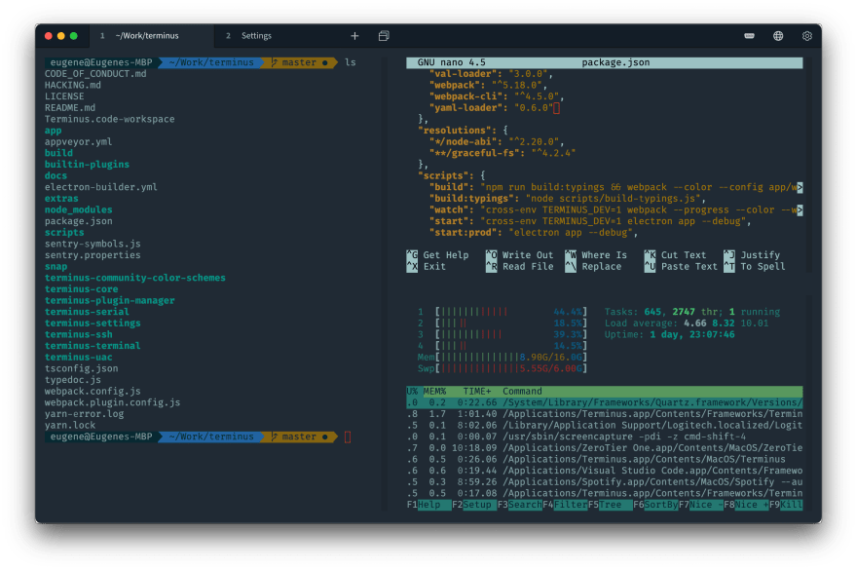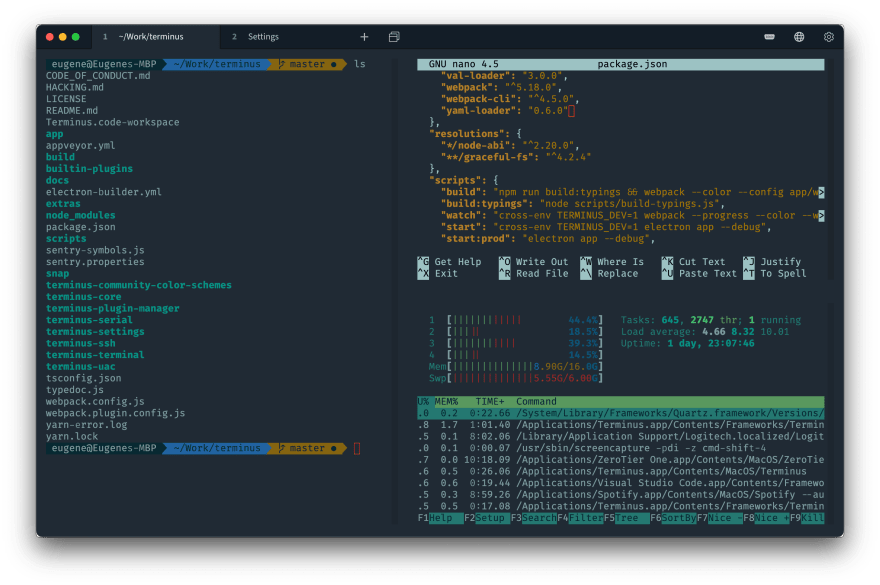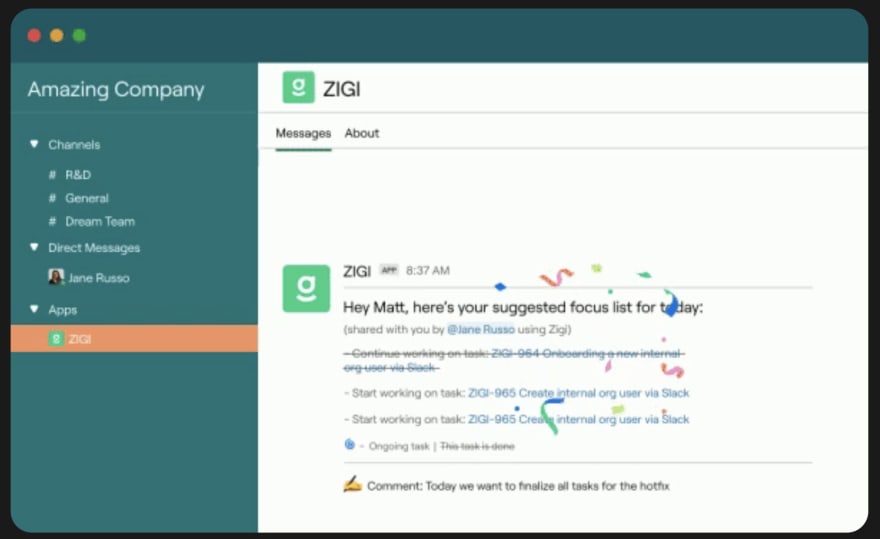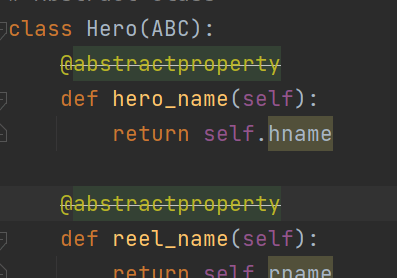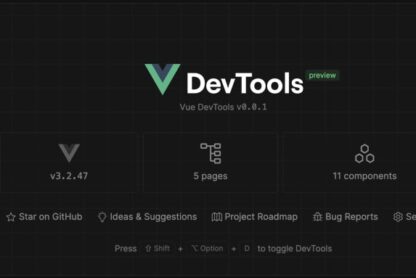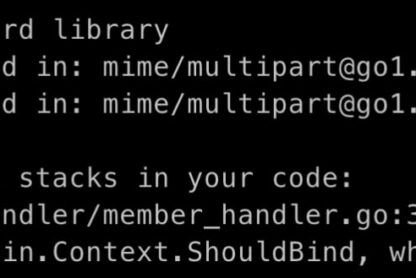Are you a developer trying to improve your productivity? Are you curious about the novelties in the tech market? If so, continue reading! Today I prepared a list of 5 tools for developers that I think are definitely worth trying out.
Tabby – Modern Terminal emulator
Are you a diehard fan of the good old terminal, or do you sometimes wish for something more modern? If you chose the latter, I recommend checking out Tabby – an infinitely customizable open-source cross-platform terminal app for local shells, serial, SSH and Telnet connections.
Tabby runs on Windows, Mac and Linux and supports PowerShell, PS Core, WSL, Git-Bash, Cygwin, Cmder and CMD. Among its features are multiple nested panes, progress bars and activity notifications for tabs, File transfer from/to SSH sessions via SFTP and Zmodem, fully configurable shortcuts and multi-chord shortcuts, theming, and color schemes to name a few. It also remembers session history on the restart which is really cool. The downside is that it can use a lot of memory.
🥇 Best feature: Session history on restart
GitLive – Do not let merge conflicts break your flow
Wouldn’t it be cool to know if your branch has conflicts before merging? Luckily, there is a tool that helps you find the answer! GitLive is a VS Code and JetBrains extension that helps dev teams merge faster by avoiding conflicts and encouraging eager and continuous code review directly inside the IDE.
After installing the plugin, the GitLive sidebar will appear in your IDE, listing all the authors and their branches ahead of your current branch. You can browse the changes on those branches directly from the list, but they also appear for your open files via indicators in the gutter of the editor, alerting you to any conflicts as you code. You’ll also get notified when you fall behind the main branch or your tracking branch.
🥇 Best feature: Instant merge conflict detection
Multi-gitter – Run scripts across Git repos.
Are you tired of tedious, manual tasks involving dependency update or programmatic refactoring? Multi-gitter is a cool tool that allows you to run scripts across Git repos. With multi-gitter you can make changes in multiple repositories simultaneously. This is achieved by running a script or program in the context of multiple repositories. If any changes are made, a pull request is created that can be merged manually by the set reviewers, or automatically by multi-gitter when CI pipelines have been completed successfully. Examples of tasks where multi-gitter can be helpful: programmatic refactoring, updating a dependency, automatically fixing linting issues, search and replace.
🥇 Best feature: You can easily configure PR title and description
Swimm – Continuous documentation.
Swimm’s an IDE plugin for VS Code or JetBrains that provides developers with the right docs at the right time without interrupting their workflow — right next to the relevant code. You can add live code like snippets, tokens, file paths, to documents within your repository. If you integrate Swimm into your CI, it will check every PR and see if you’ve broken any documentation. If the change was meaningful it will provide you with the relevant part of the documentation and ask if you want to review it, or in case of small changes (like moving code around) it will do it for you!
🥇 Best feature: Comments on PRs when docs break.
Zigi – personal workflow assistant
Are you sometimes getting annoyed and overwhelmed by finding tasks, updating them, figuring out what needs your attention, and all that in different channels? If so, check out Zigi, a developer workflow assistant. It helps individual developers or whole teams to manage their workload. It removes the need for different contexts by examining your Jira and Github activity (you can also connect your calendar if you want), finds tasks and action items most relevant to you, and streamlines them to slack.
🥇 Best feature: Actionable assistance in real time, right from Slack.
Did you find any of the tools interesting? Did I miss your favorite app? Do you have some other suggestions? Feel free to let me know in the comments!