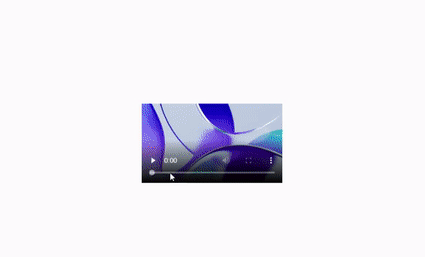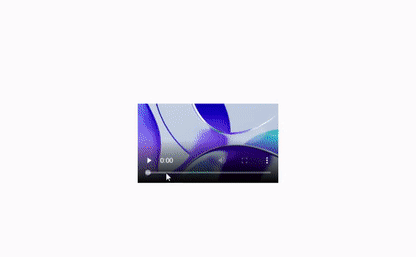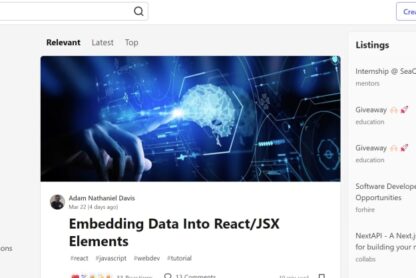Integrating a chatbot into your WhatsApp on iOS is a great way to automate your messaging tasks and provide your users with a better experience. ChatGPT is a large language model trained by OpenAI that can help you create a chatbot that can handle natural language processing tasks.
Wait! If you like reading this blog, please like, comment and share and also if you want more detailed guide, feel free to reach me!
In this blog, I will go over the steps to integrate ChatGPT into WhatsApp on iOS, along with some sample codes.
Step 1: Create a ChatGPT account
The first step is to create a ChatGPT account. You can do this by visiting the ChatGPT website and signing up for an account. Once you have signed up, you will need to create a new chatbot by selecting the “New Bot” option.
Step 2: Get your ChatGPT API key
Once you have created a new chatbot, you will need to get your ChatGPT API key. This key will allow you to access the ChatGPT API and send requests to the chatbot. You can find your API key in the settings section of your ChatGPT account.
Step 3: Create a WhatsApp Business account
Before you can integrate ChatGPT into WhatsApp on iOS, you will need to create a WhatsApp Business account. This account will allow you to create a WhatsApp Business API client and connect it to your chatbot.
Step 4: Create a WhatsApp Business API client
Once you have created your WhatsApp Business account, you will need to create a WhatsApp Business API client. This client will allow you to connect your chatbot to WhatsApp on iOS. To create a WhatsApp Business API client, follow these steps:
- Go to the Facebook Business Manager.
- Select the “Add” button and choose “WhatsApp Business API”.
- Follow the prompts to create your WhatsApp Business API client.
Step 5: Connect your ChatGPT chatbot to your WhatsApp Business API client
Now that you have created your WhatsApp Business API client, you can connect it to your ChatGPT chatbot. To do this, you will need to use the ChatGPT API to send messages to your WhatsApp Business API client. Here’s some sample code to get you started:
import requests
import json
# Set the API endpoint
endpoint = 'https://api.chatgpt.com/v1/'
# Set your ChatGPT API key
api_key = 'your_api_key_here'
# Set the WhatsApp Business API client ID and phone number
client_id = 'your_client_id_here'
phone_number = 'your_phone_number_here'
# Set the message you want to send
message = 'Hello, this is your ChatGPT chatbot!'
# Set the payload
payload = {
'client_id': client_id,
'phone_number': phone_number,
'message': message
}
# Set the headers
headers = {
'Authorization': f'Bearer {api_key}',
'Content-Type': 'application/json'
}
# Send the message
response = requests.post(endpoint + 'whatsapp/send', headers=headers, data=json.dumps(payload))
# Print the response
print(response.json())
This code will send a message to your WhatsApp Business API client using the ChatGPT API.
Step 6: Handle incoming messages
Once you have connected your ChatGPT chatbot to your WhatsApp Business API client, you will need to handle incoming messages. To do this, you will need to use the WhatsApp Business API to receive messages from your users and then use the ChatGPT API to generate a response. Here’s some sample code to get you started:
import requests
import json
# Set the API endpoint
endpoint = 'https://api.chatgpt.com/v1/'
# Set your ChatGPT API key
api_key = 'your_api_key_here'
# Set the WhatsApp Business API client ID and phone number
client_id = 'your_client_id_here'
phone_number = 'your_phone_number_here'
# Set the webhook URL for incoming messages
webhook_url = 'your_webhook_url_here'
# Set the headers for the webhook request
webhook_headers = {
'Content-Type': 'application/json'
}
# Create a function to handle incoming messages
def handle_message(message):
# Use the ChatGPT API to generate a response
response = requests.post(endpoint + 'chatbot', headers=headers, data=json.dumps({'message': message}))
# Extract the response from the JSON data
chatbot_response = response.json()['response']
# Send the response back to the user using the WhatsApp Business API
payload = {
'client_id': client_id,
'phone_number': phone_number,
'message': chatbot_response
}
requests.post(endpoint + 'whatsapp/send', headers=headers, data=json.dumps(payload))
# Set up a webhook to receive incoming messages
def setup_webhook():
# Set the payload for the webhook request
payload = {
'webhook_url': webhook_url,
'event_types': ['MESSAGE']
}
# Send the webhook request
response = requests.post(endpoint + 'whatsapp/webhook', headers=webhook_headers, data=json.dumps(payload))
# Print the response
print(response.json())
# Call the setup_webhook() function to set up the webhook
setup_webhook()
# Handle incoming messages using the handle_message() function
@app.route('/webhook', methods=['POST'])
def webhook():
message = request.json['payload']['message']['text']
handle_message(message)
return jsonify({'status': 'ok'})
This code sets up a webhook to receive incoming messages from the user, then uses the ChatGPT API to generate a response and sends it back to the user using the WhatsApp Business API.
Final Words!!
In final words, integrating ChatGPT into WhatsApp on iOS can greatly improve your messaging experience and automate your messaging tasks. By following the steps outlined in this blog, you can easily connect your ChatGPT chatbot to your WhatsApp Business API client and handle incoming messages from your users.
Wait Wait! These are just basic steps and can help in your beginner like projects for junior developers! But, if you are into complex project then you should reach a good and trustable Android app development or iOS app development company.